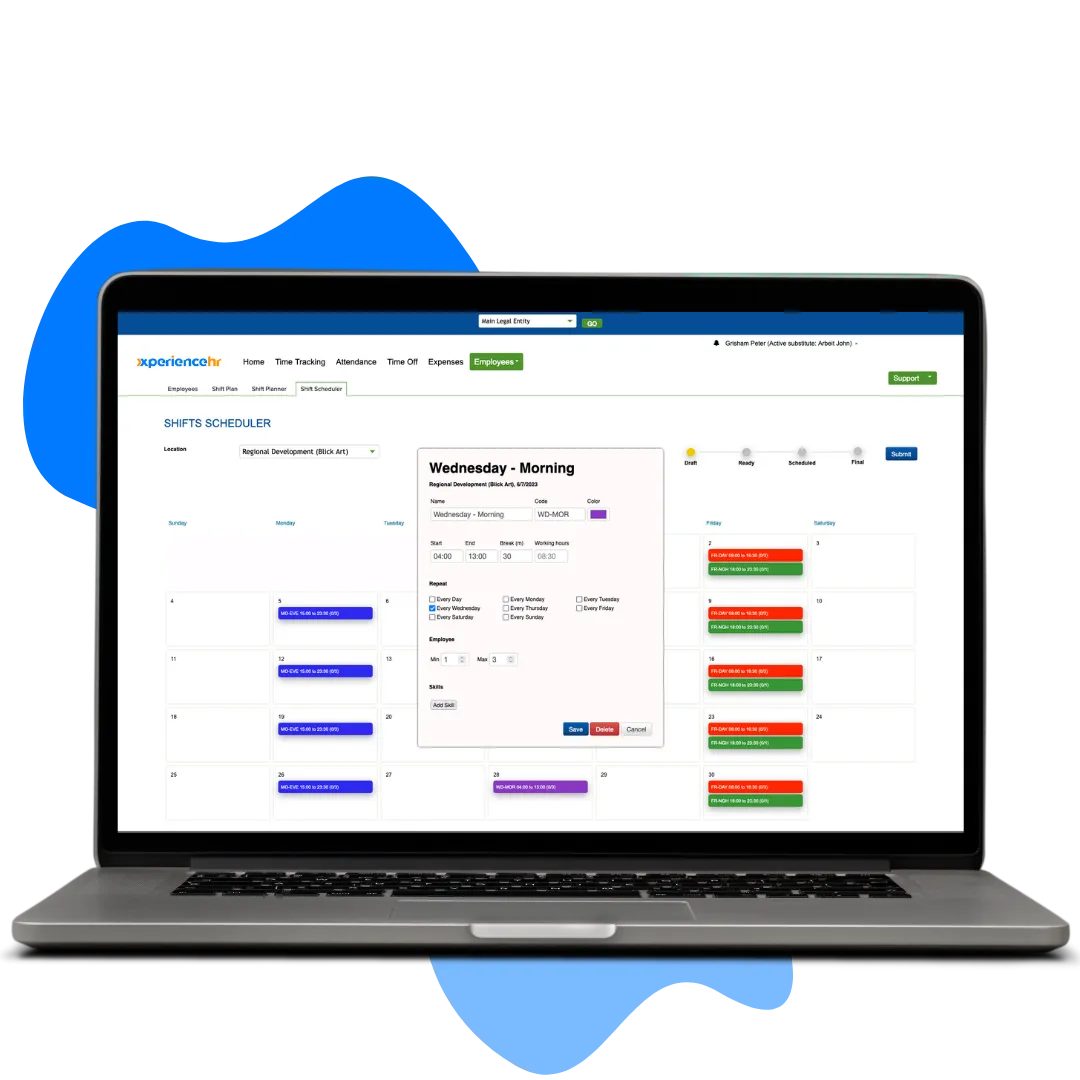Attendance for any employee
Attendance tracking for any employee type, with a range of options for each employee and team. Set the way fit your type of work schedules and environment.

Proffesional & Office Workers
The web interface offers a full range of functionalities for clock-in/clock-out and for recording breaks. The Single Sign On (SSO) option serves as immediate access to XperienceHR time and attendance app synchronized with your company email. The most convenient option for all smartphone users is the mobile app.

Industria l & Warehouse Workers
Wall-mounted NFC Time Clock for fast and simple clock-in/clock-out. No complicated buttons. Employees use a programmable NFC card to tap in/out. A possibility to use NFC silicon wristbands, or meal cards. Real-time data for an accurate overview of the presence of all workers. Managers have late and missing information at their fingertips to ensure smooth and flexible work distribution and to address health and safety concerns of events. Monthly attendance data for payroll is immediately available at the end of each month.
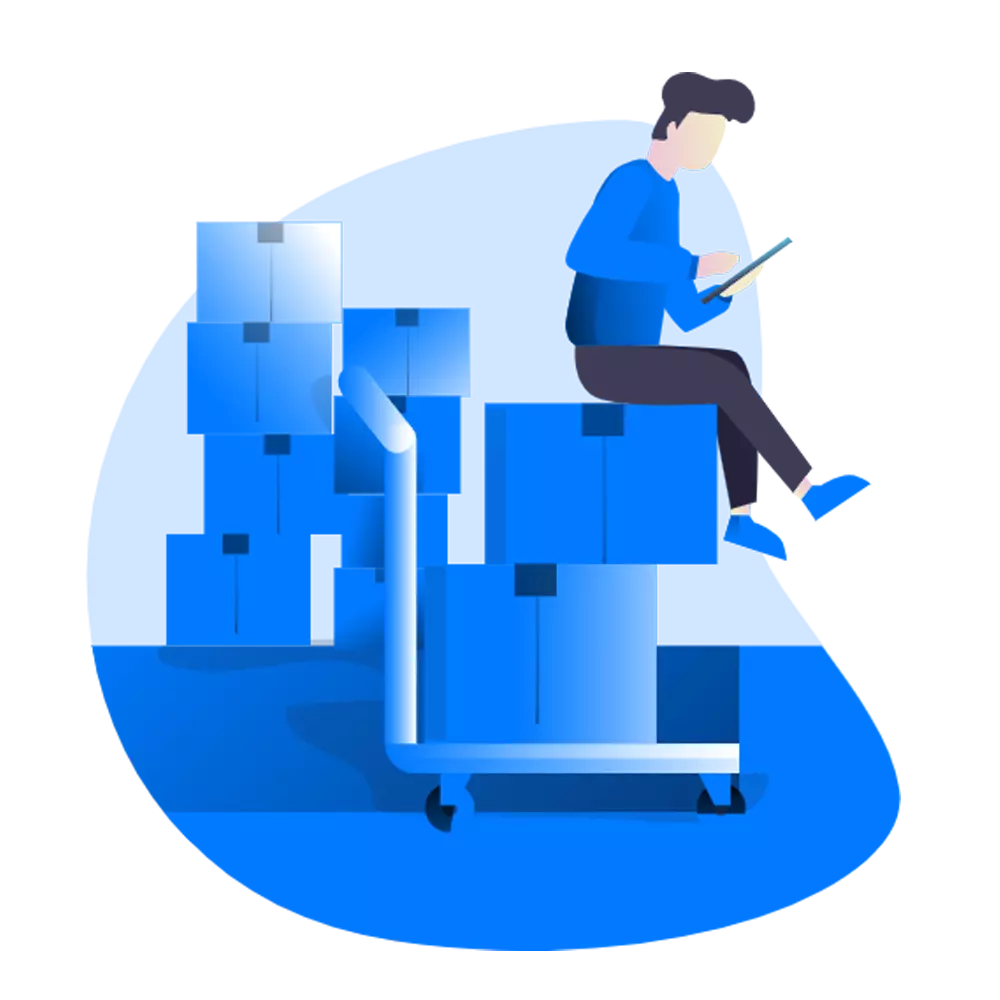
Field Workers & Outdoor Crew
A resilient solution for any type of work environment. Crew timesheets & Shift planning for managing a frequent variation of shifts and crew-members in various locations.

Shift Planner for Work Time Distribution
Our Shift Planner enables you to plan shifts and provide real-time updates on scheduling changes, which often-times happen on day-to-day bases, e.g. in case of unexpected absences. This feature can help improve communication between managers and their employees, resulting in a more streamlined and organized work environment with flexible updates.

Automated Scheduler
In the New Shift window, you have complete control to define the criteria for your new schedule.
Input the Name, Code, and Color for easy identification. Set the Start and End times to specify the duration of each shift. With the Repeat option create recurring shifts. To ensure optimal staffing levels, our scheduler allows you to set the maximum Number of Employees required for each shift. This feature ensures that you have the right number of staff members available to meet operational needs without overstaffing or understaffing. One of the key strengths of our automated scheduler is the ability to schedule based on specific Skills. You can define the required skills for each shift, ensuring that only employees with the necessary qualifications are assigned to those shifts.